HI, guys!
To do this activity, I have used two different applications. In both apps I have created the same content, however one has been easier than the other to us.
Roar is more difficult to use and the scanner works slower. In contrast, UniteAR is easier to use and the scanner recognizes the image quickly. It has a disadvantage because when 24 hours pass you cannot visualize what you have created for free and in the Roar app, you can watch it for free whenever you want.
Next, the link to access the scanners for look the activity is:
- UniteAR /https://www.unitear.com/unitear-webar/
We must scan one of the images to view the content. The first image with the ROAR scanner, and the second image with UniteAR.
Once you have scanned the first picture (ROAR), this will appear:
On the other hand, if you have scanned the second picture (UniteAR), this will appear:
Scanning each of these images we can see a map with the different continents of the world. In them the most typical animals of the continent appear and, next to it, a video of the sounds of each of these animals.It is a way for children to learn the typical animals of each continent of the world. Also, it's a lot of fun this apps.
That is all for today. I hope you liked it and that you enjoyed learning new apps. With them you can learn and create really interesting and fun content. ¡See you soon!
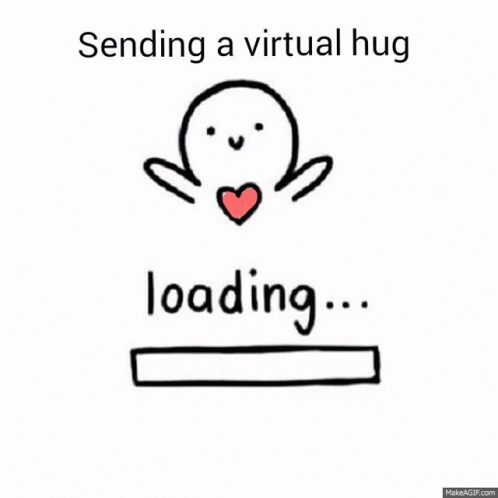


No hay comentarios:
Publicar un comentario